New Features in JavaScript ES6 - Kyann¶
ECMAScript 6, also known as "Harmony" and often shortened to ES6, is the sixth release of the language, and was released in June 2015. ECMAScript, or "ES" for short, is also generally referred to as "JavaScript". There have been many new additions and changes made from JavaScript ES5 (the previous version) to ES6. Some of the changes that will be highlighted in this example will be constants, block-scope variables and functions, default parameter values, and string interpolation. Finally, there are several new built-in functions and formatting options.
Constants¶
One of the new features of ES6 is the ability to use constant variables. A constant
variable is one that cannot be assigned any new content. Instead of using the typical
var to declare the variable, const is used. var was the only option
available in ES5, which meant that any variable created in the code could be changed
at any other point in the code.
const constant = 5
print(constant) // 5
constant +=2
With a const variable, this will not be allowed, and will pop up an error that indicates constant is of type const and cannot be reassigned.
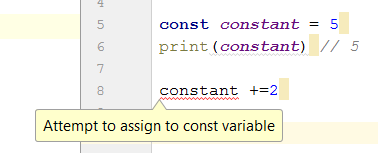
Const can be especially useful in programming situations where there are multiple programmers or developers working on the same project. It makes the code a little easier to read, and lets other developers know that the variable will not be changing, and should not be changed by them. [PR_Newswire] [Simpson]
Block-Scope and Let¶
Block-scope variables are variables that can only be used inside a 'block' of code.
With var, any variable declared in JavaScript with ES5 is a global variable, or
one that can be accessed anywhere in the function. [Block_scope]
var global = "Hello";
function block (x)
{
var a = 5;
}
console.log(global);
console.log(a)
Because both variables were declared with var, they were global variables that
could be called later in the program, as shown by the output below. This was the
only available option in ES5, although var, and using global variables, is still
used in ES6.
Hello
5
ES6 has included an option to use let instead of var when declaring a variable,
which will make the variable it will be a block-scope variable. The below code
is similar to the above version, except that the var a is replaced by let block.
var global = "Hello";
function block (x)
{
let block = 5;
console.log(block)
}
console.log(global);
console.log(block)
5
Hello
Reference Error Exception
Parameter Values¶
Default parameters are used when the programmer wants a certain value to be set
if one isn't given when the method is called. If a parameter is specified but not
given a value, it is set to undefined.
Having an undefined answer when a function is called could cause errors, give an incorrect answer, or even crash the program. Programmers could find default parameters useful to help avoid these situations. ES5 did have a way to set default parameters, but it was slightly complex and time consuming. The new ES6 version is much easier to use, and makes the code nicer to read.
In ES5, there was no easy way to set default parameters. Instead, programmers would check within the function to see if the parameter was undefined and then set it to a value if it was.
What was used in ES5
Return the sum of three numbers¶function defaultValues(a, b, c) { if (b ===undefined) b = 5; if (c === undefined) c = 12; return a + b + c; } f(1, 2, 3) f(1, 2) f(1)
What is used in ES6 - simpler
Return the sum of three numbers¶function defaultValues(a, b = 5, c = 12) { return a + b + c; } f(1, 2, 3) f(1, 2) f(1)
Output
The output of both functions remains the same.¶f(1, 2, 3) === 6 //1+2+3 f(1, 2) === 15 // 1+2+12 f(1) === 18 //1+5+12
String Interpolation¶
ES6 adds an update the JavaScript’s string interpolation. The first update that was made from ES5 to ES6 was the ability to write strings on multiple lines without having to program in concatenation at the end of each line. There actually was a way to "technically" accomplish this in ES5, but it was also considered a bug and not recommended to use.
var string = "Here is a string \n" +
"on multiple line"
var string = "To get a string on multiple lines \"
"a programmer could put a backslash \"
"at the end of the line and the computer would read it \"
"all as one line"
ES6 String Interpolation also makes it easier for programmers to call attributes of objects in strings without having to use concatenation. Previously in ES5, in order to call an object attribute and add it to a string, the programmer would have to end the string and concatenate on the object's attribute. In ES6, this was changed so that the object call could be made within the string itself. This, in addition to being able to write strings on multiple lines made strings much easier to code, and easier for other programmers to read.
var person = {firstName = "Kyann", lastName = "Brown", occupation = "student"}
var college = {name = "Simpson College"}
var string = person.firstName + person.lastName + " is a " + person.occupation +", \n" +
"at " + college.name + "."
var person = {firstName = "Kyann", lastName = "Brown", occupation = "student"}
var college = {name = "Simpson College"}
var string = `${person.firstName} ${person.lastName} is a ${person.occupation}
"at ${college.name}.`
An important part of this change was that in order to signify a string that will be on multiple lines, or have an object selected in the middle of the string is by using ` back ticks ` instead of the normal "double quotes" or 'single quotes'.
[Zakas_Understanding] pg 26-28 [es6_Features]
New Built-in Methods¶
Several built in functions for ES5 have been updated to work faster and/or be easier to read and code.
- Searching in Strings
Searching in strings has also been updated in ES6 for simplicity and easier readability. It was possible to search strings in ES5, but the only method that was used was
.index..indexwas also a lot more complicated to use, and wasn't as easily read through afterwards. The new methods in ES6 include.startsWith,.endsWith, and.includes."Kyann".startsWith("Ky") "Simpson".endsWith("son") "JavaScript".includes("Scr") //You can also specify where to start in the string "Simpson".startsWith("imp", 1) "Simpson".startsWith("imp", 2)
Output¶true true true true false
- Number Type
In ES5, to check a number's type, the programmer would have to write a function themselves to do it. ES6 now includes several functions to help check number types. These methods include
.isNaNwhich checks if something is not a number, and.isFinitewhich checks to make sure you have a finite, and not an infinite, number. Both functions are used by calling Number, then ".", then the name of the function that is wanted.For this testing, the variable Infinity is used. Numerical, JavaScript uses this to store a number that exceeds the upper limit of the floating point. If printed out, it would display "Infinity". If displayed as a number, it would show 1.797693134862315E+308. It can also be used to represent negative infinity by putting a "-" sign in front.
Number.isNan(2017) Number.isNan(Hello) //JavaScript has the variable Infinity which exceeds the upper limit of the floating point. Number.isFinite(Infinity) Number.isFinite(-Infinity) Number.isFinite(2018)
Output¶true false false false true
- Number Truncation
Number truncation is a pretty simple function, its purpose is to take a floating point number and drop off the decimal or fractional part. However, it does not round the number, it strictly drops off the decimal. Like Number Type, this was possible in ES5, but the code had to be written by the programmer and it was not a built in function.
ES6¶console.log(Math.trunc(96.9) console.log(Math.trunc(12.1) console.log(Math.trunc(0.1)
Output¶96 12 0
- Number Sign
Number sign is also a simple function that takes place of the programmer having to personally write the function. This function will return what sign the number entered has. The possible answers are 1 (positive), -1 (negative) and 0/-0 for positive and negative 0 or decimal numbers
console.log(Math.sign(2017)) console.log(Math.sign(-2014)) console.log(Math.sign(0)) console.log(Math.sign(-0.1)
Output¶1 -1 0 -0
New Formatting Methods¶
There have been several new updates that have been added to ES6 that are based on location. These include new formatting functions for time and date, currency, and money. They are all built in functions, and the location is based on a BCP 47 language tag. Some examples of a BCP 47 language tag included: [Arai]
- "hi" - Stands for Hindi
- "de" - Stands for German
- "en" - Stands for English
You can also add on locations in addition to language, in order to work with different dialects. For example:
- "en-US" is English in the United States
- "de-DE" is German in Germany
- "de-AT" is German used in Australia
All the new functions are first called using Intl, followed by the function name.
This is used to set a variable to the specific language, or country dialect. To use this
new formatting, the programmer will then go variableName.format(Number to format).
The New Formatting Functions¶
Number Formatting:
var american = new Intl.NumberFormat("en-US") var german = new Intl.NumberFormat("de-DE") german.format(999888777.58) american.format(999888777.58)
german.format will return "999.888.777,58", and the american.format will return "999,888,777.58". The difference between the two may seem small, as the German number system uses commas were the American uses periods and vice versa, but it does create several benefits, such as
- Making it easier to format to local currency, as there was no easy way to do this in ES5
- Easier to reformat for use in different countries, as programmers and their developers and/or users can be global
- It would also be easier to read - countries may use similar signs but different decimal/commas, makes it easier to see which currency it's referencing
- Currency Formatting:
The currency formatting starts off similar to the basic number formatter, but adds on a section that specifies "currency", and what then what specific currency to use.
var american = new Intl.NumberFormat("en-US", {style: "currency", currency: "USD") var italian = new Intl.NumberFormat("it-IT", style: "currency", currency: "EUR") america.format(147258.36) italian.format(147258.36)Output:¶$147,258.36 147.258,36€
- Date and Time Formatting:
Dates and times use a different function that NumberFormat, quite intuitively called
DateTimeFormat. Similar to the first number formatter, all the needs to be put in
the parentheses is the BCP 47 code. This is especially useful when translating dates
that just switch the order of the day and month, as these could be easily confused.
Three different examples of date formatting would be day/month/year (Germany),
month/day/year (United States), and year/month/day (Japan).
var american = new Intl.DateTimeFormat("en-US") var german = new Intl.DateTimeFormat("de-De") american.format(new Date(2017-04-13)) german.format(new Date(2017-04-13))Output:¶4/13/2017 13.4.2017
There are no equivalent functions in ES5, so all of these functions are brand new to ES6. [ECMAScript_6]
Conclusion¶
There have been many different updates to the newest version of JavaScript, from fixing smaller functions to work better, adding in entirely new functions, or adding in different programming styles. Many of these updates give the programmer the option to write code that is either easier or more straight-forward than before, or simply make the code more readable.
Sources¶
| [Arai] | Arai. "Intl" Intl, MDN. 05 Apr. 2017. Web. 13 Apr. 2017 |
| [Block_scope] | "Javascript: Block scope." Programmer and Software Interview Questions and Answers. ProgrammerInterview, n.d. Web. 06 Apr. 2017. |
| [Compatibility] | "ECMAScript 6 compatibility table" ECMAScript 6 compatibility table. kangax., 2016. Web. 04 Apr. 2017. |
| [ECMAScript_6] | (1, 2, 3, 4) Engelschall, Ralf S. "ECMAScript 6: New Features: Overview and Comparison" ECMAScript 6: New Features: Overview and Comparison. Ralf S. Engelschall, 2017. Web. 04 Apr. 2017. |
| [es6_Features] | Hoban, Luke. "Lukehoban/es6features" GitHub. N.p., 24 July 2016. Web. 04 Apr. 2017 |
| [PR_Newswire] | PR Newswire. "Lounge Lizard Highlights 3 Ways to Improve JavaScript with ES6." PR Newswire US. PR Newswire, 03 June 2016. Web. 4 Apr. 2017 |
| [Prusty] | (1, 2) Prusty, Narayan. Learning ECMAScript 6: learn all the new ES6 features and be among the most prominent JavaScript developers who can write efficient JS programs as per the latest standards! Birmingham: Packt Publishing, 2015. Print. |
| [Simpson] | Simpson, Kyle. You Don't Know JS: ES6 & Beyond. Sebastopol: O'Reilly Media, 2016. Print. |
| [Zakas_Understanding] | Zakas, Nicholas C. Understanding ECMAScript 6: The Definitive Guide for Javascript Developers. San Francisco: No starch Press, 2016. Print. |
Written by Kyann B