Process Security¶
Written by Michael R, Edited by Michael B and Anthony.
Introduction¶
Process security is the method of securing processes on a computer to limit what they can access. For example, if a piece of software such as Apache were compromised, a hacker could potentially wreak havoc on any computer where it is installed. With process security, multiple system functions such as directory access, network ports, disk access, and CPU access can be limited to prevent processes from going rogue or to prevent hackers from using them to exploit a system.
Process Accounts¶
One way to secure processes is through the use of process accounts. If you have ever used a Linux computer, you have likely seen some kind of warning about running a program as root. This can be especially annoying if you are the only user on a personal computer and you find yourself frequently switching between your regular user account and the root account.
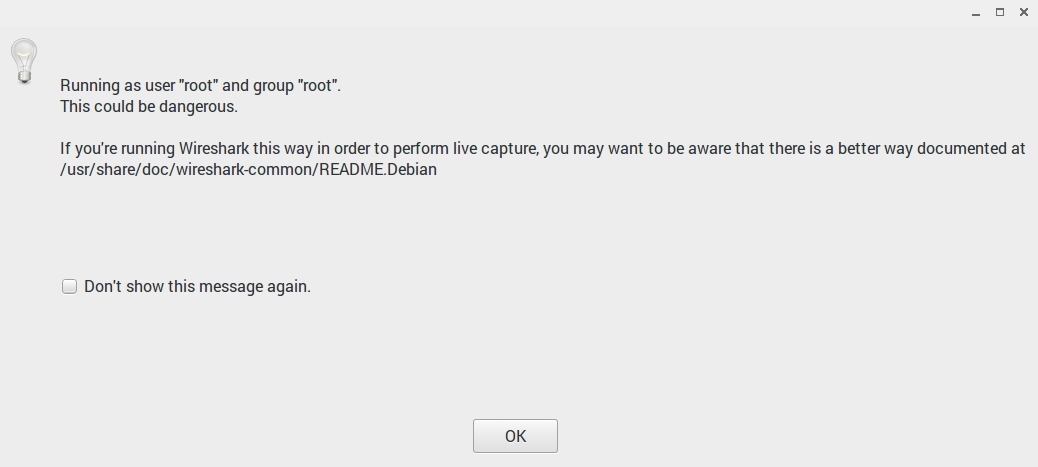
So, how do you know when to make process accounts and how do you make them?
This depends on the operating system and software you're installing. Making a process account is as simple as creating another login to your computer, but setting the permissions for that account can get a little more complicated.
Let's use the example of installing Apache on a Linux machine. When installing Apache the software automatically creates a user called "www-data" and a group called "www-data" which includes that user. Apache stores all of its data in the /var/www directory. After installing the software, you need to change the read, write, and execute permissions of this directory to the "www-data" user. This will prevent other user accounts from accessing this directory and people accessing the server through this account from modifying files in other locations on the server. [ugp]
Danger
Did you skim over the last section? The summary is that running a program as root potentially gives anyone who uses that program full and unlimited access to your computer.
Vulnerability Demonstration¶
Are you still having trouble seeing how this could be an issue for you? Let me lay it out.
- You install Apache web server to run as "root" on a Linux server.
- A hacker accesses your server and uses a method like directory traversal to move up and out of the /var/www folder into the /etc folder.
- The hacker takes whatever information they want and installs malware or corrupts the server operating system because they have access to execute any system command. [wss]
Privilege Escalation¶
Carefully creating process accounts does not remove the full threat of process security risks. Privilege escalation is a method used to infiltrate systems where hackers user a bug in a program or operating system's code to change the rights of their account. There are two types:
- Vertical privilege escalation: This occurs when a user with lower rights, such as a standard user, accesses content that only elevated accounts should be able to see.
- Horizontal privilege escalation: This occurs when a user accesses content that other users with the same account type can see. [pea]
Here are some example steps an intruder would take to execute a privilege escalation attack:
Gather information about the computer you have limited access to. On Windows, this can be done by opening the command prompt and changing the directory to
\Windows\system32. Then execute the following:C:\Windows\system32> systeminfo | findstr /B /C:"OS Name" /C:"OS Version"If you don't already know it, find the computer's name:
C:\Windows\system32> hostnameFind the username you're logged on with:
C:\Windows\system32> echo %username%
Then, check what other accounts have been created on the system:
C:\Windows\system32> net usersYou can find more information about any of the accounts by running this command:
C:\Windows\system32> net user MichaelThe hacker would then probably run commands to find what network connections were open and if there were any unmounted disks. As with any well executed plan, the first part includes research. [wpef]
It is interesting to see how much you can find out by running a few commands on a computer. Here is the output from completing the above steps on my laptop:
c:\Windows\System32>systeminfo | findstr /B /C:"OS Name" /C:"OS Version" OS Name: Microsoft Windows 10 Pro OS Version: 10.0.14393 N/A Build 14393 c:\Windows\System32>hostname mreuter-hp c:\Windows\System32>echo %username% Michael c:\Windows\System32>net users User accounts for \\MREUTER-HP ---------------------------------------------------------------------------- Administrator DefaultAccount Guest Michael The command completed successfully. c:\Windows\System32>net user Michael User name Michael Full Name Michael Reuter Comment Users comment Country/region code 000 (System Default) Account active Yes Account expires Never Password last set 10/14/2016 12:40:44 PM Password expires Never Password changeable 10/14/2016 12:40:44 PM Password required Yes User may change password Yes Workstations allowed All Logon script User profile Home directory Last logon Never Logon hours allowed All Local Group Memberships *Administrators *Performance Log Users Global Group memberships *None The command completed successfully.
Additional Example¶
On Linux computers you must be running as root or a superuser to listen on ports 0-1024. This was originally a security feature although at least one author argues it is completely outdated and useless. Regardless, this feature requires web servers to be run with superuser privileges if they are operating traditionally on port 80 which could also be a vulnerability if a web server is being run from a superuser account. [ports]
Security Steps¶
Here are some things to do to limit process security vulnerabilities:
- If possible, install only the minimum necessary programs on your server and run one process per server.
- Save your web content and the operating system on different disks or file partitions. On Windows, it's typical to have a C: and D: drive. On Linux, the OS is typically installed in /etc and the data is typically saved in /var.
- Give process accounts minimum necessary permissions, don't guess. Figure out the absolute minimum permissions needed for a process account.
- Install security updates regularly.
- Turn on server logs and watch them for strange entries. [wss]
Sources¶
| [ugp] | "User and Group permissions, with chmod, and Apache." Fideloper, Web. 21 Feb. 2017. |
| [ports] | "Why can only root listen to ports below 1024?" Michael Staldal, 31 Oct. 2007. Web. 21 Feb. 2017. |
| [wss] | (1, 2) "Web Server Security and Database Server Security." Acuentix, Web. 21 Feb. 2017. |
| [wshark] | "Wireshark Warning Image." Michael Reuter, Web. 21 Feb. 2017 |
| [pea] | "Privilege Escalation Attack." Margaret Rouse, Web. 26 Feb. 2017 |
| [wpef] | "Windows Privilege Escalation Fundamentals." FuxxySecurity, Web. 26 Feb. 2017 |